There are tons of ways to create PDF documents for things like marketing materials or sales collateral. Anything from browser-based design applications to word processors and full graphic design suites. There are also tons inefficient ways to review those PDFs as they’re being created.
Here’s the problem: Usually everyone doesn’t have access to the same creation tools (think a small business trying to work with a marketing agency). And even if they do have the same tools, most of these tools don’t have review features.
I found a software program the other day and it’s my new favorite tool for reviewing PDFs. It’s free, open source, actively being developed, and is supported across many operating systems (including Linux): It’s called Okular.
This Post Isn’t For You If…
- You have so many rounds of back and forth on collateral that it’s clear you don’t have strategic alignment and it’s spilling over into stifling execution. Hate to say it, but the tools aren’t the problem here.
- Everyone on your team has the same PDF creation tools and those tools have excellent review features that work for everyone involved.
- You don’t have any use for PDFs in any sales or marketing interaction.
Ways I’ve Reviewed PDFs
Have you done any of these?
- Emails that are hundreds of words long
- Dozens of messages in chat or project management software
- Conference calls, walk up interruptions, or meetings for verbal review
- Indiscernible red ink markup on a printed document
- Scans, faxes, or even photos of red ink markup on a printed document
Physically marking up a printed document has been my go-to in the past. If you are like I was, maybe you are Too Busy™ too and one of these methods works best for you. After trying Okular, it’s my new preference.
Okular Screenshots
Here’s a simple demonstration of the review tools within Okular, using a freely licensed PDF from Creative Commons about their six licenses for sharing work. Screen shots shown running on Pop!_OS Linux in Okular Version 1.3.3.
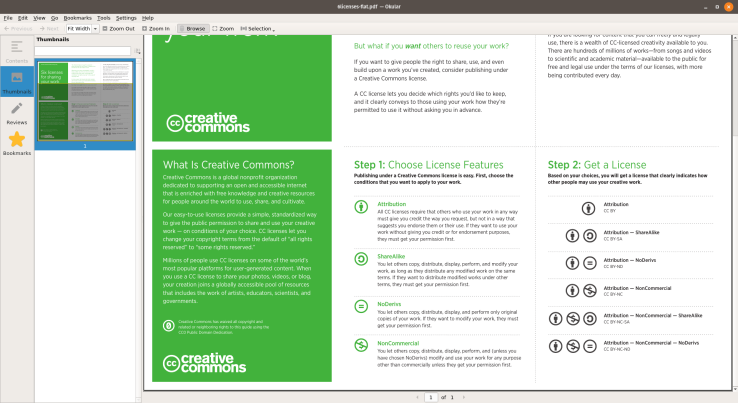
Clean version of the document without using any review features yet. 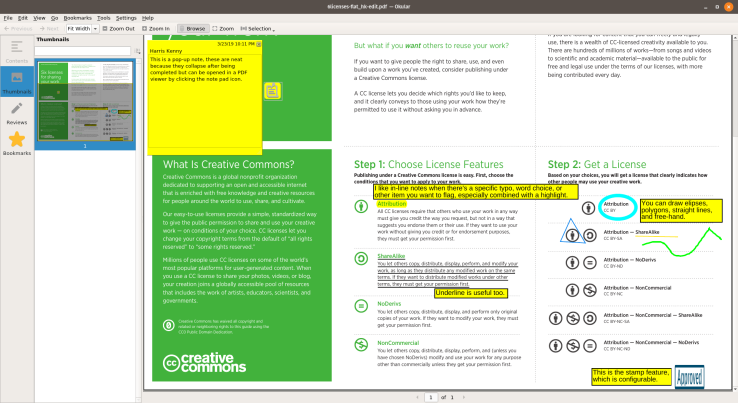
Marked up version of the document with various review features
Special thanks to the KDE community for creating and maintaining this program. Curious to try it yourself? Download Okular.
Why I Like Okular
Okular is free, open source, and multi-platform. It has a few simple tools that do their job well with practically zero learning curve. It contextualizes edits within the work itself rather than separating them away.
Crucially, it supports asynchronous and remote collaboration. It has no live chat, activity tracking, real-time comment bubbles, and there’s nobody “in the document” with me. Just me. With time and space to think.
Another reason I like Okular is going through edits takes some time (versus scribbling in red pen). This is a feature, not a bug. The deliberation that comes with using the tool undermines the almost God complex I’ve previously felt when reviewing and approving collateral.
Just last week I was working with a designer on a product specifications sheet. I retracted several edits I’d initially logged after realizing what the designer was seeing when they first created a draft submitted for my review.
Retracting edits almost never happened when I was on past red ink power trips.
On net, I’ve found Okular makes creating PDF collateral more efficient. This comes in-part at the expense of the reviewer needing to be more deliberate. This trade-off is totally worth it.
I love creating and using PDFs for sales collateral and marketing materials. They work. So I’ve spent a lot of time creating PDFs over the years. What do you think? Do you have any tools you recommend?